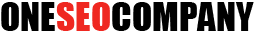Without sufficient knowledge on how Google Search algorithms work, it would be quite difficult to create an organic strategy to boost your content or website’s visibility on the SERPs (search engine result pages). Learning the basic explanations how they use these algorithms to refine search results is the first step in fully understanding how the search giant rates and ranks websites. But, before we’ll delve with that, let’s have a quick discussion first about the technical definition of an algorithm.
What is an Algorithm?
According to Google (http://www.google.com/intl/en-US/insidesearch/howsearchworks/algorithms.html), the term algorithm in the context on how they use it to improve their search services, is defined as a computer process and formula that take in the queries of search users and turn them into answers. If you are familiar with programming, algorithm is simply a set of programs (lines of instructions understood by computers) used to command a computer to function according to what the programmer wants.
The search engine giant divulged that the algorithms they use these days are relying on more than 200 unique signals. Here’s the exact statement they posted on their website.
“Today Google’s algorithms rely on more than 200 unique signals or “clues” that make it possible to guess what you might really be looking for. These signals include things like the terms on websites, the freshness of content, your region and PageRank.”
Top 10 Search Features You Need to Know to Learn How Google Algorithms Work
Google algorithms is composed of “projects”, the components of their search process that they regularly update to meet the needs of their users and to deliver better results. To better understand how their algorithms improve user experience, you need to fully understand these components.
1.) Answers
When you look for immediate answers such as the current value of dollar against pounds, sports scores, or even the weather forecast in the next few days, Google instantly provides answer without the need for their users to be redirected to a new page. See sample below how a query of the weather forecast in Dallas looks like.

2.) Autocomplete
The aspect of Google Search that predicts what you are searching for while you are typing the key terms of the information you want to see. This helps users expedites their query in an instant. See sample below.

3.) Google Instant
As you type the keywords of the information you want to search, Google automatically gives you possible and relevant results.

4.) Knowledge Graph
When you search for something in Google, it gives you results based on a database of real world people, places, things, and the connections between them. For example, if you search about a famous personality such as Barack Obama, Google would give you results not only about him but also about the people who are related to him, the latest news about him, and even results that link to his social media accounts. See screenshot below.

Read more on Google makes search more human.
5.) News
When you are looking for the latest and hot off the press information about the subject of your search, the News tab is the most reliable feature of Google Search. It gives you the freshest data from the most trusted news websites all around the web. See screenshot below.
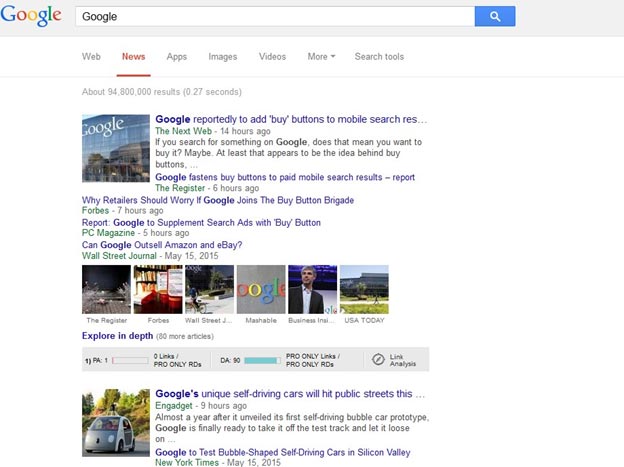
6.) Safe Search
With this feature, search results that displays explicit content are being censored. It mainly reduces the amount of adult web pages, images, and videos in your results. In the example below, the results for “adult sexy photos” are totally censored.

7.) Spelling
One of the best features of Google Search is the automatic spelling correction wherein even a slight misspelling is automatically corrected. See screenshot below.

8.) Site & Page Quality
Something that can’t be shown in the SERPs is on how they measure the trustworthiness, reputability, or authoritativeness of a website. But, one of the most popular ways of knowing how they value a certain page is through the use of Page Rank. If your website has a higher page rank, then you have a better chance of getting a top spot on the search result pages.

Also Read /2015/02/17/seo-forecast-2015-what-every-website-owner-must-review_201502171144.html
9.) Snippets
One of the most informative feature of Google Search is the snippets. It shows a brief yet informative description about each of the search result it displays. This includes the webpage’s title and a short descriptive text about it. See how it looks like in the screenshot below.

10.) Videos
If you are looking for videos, the videos tab instantly displays thumbnail results of videos that match your key terms. These thumbnails enable users to quickly decide which video to watch. See screenshot below on how it looks like in the SERPs.

The rest of the features of Google Search that make it the world’s number one search engine are as follows:
- Books,
- Freshness,
- Images,
- Indexing,
- Mobile,
- Query Understanding,
- Refinements,
- Search Methods,
- Synonyms,
- Translation and Internationalization,
- Universal Search and
- User Context.
Check out how these “projects” work by clicking this link (http://www.google.com/intl/en-US/insidesearch/howsearchworks/algorithms.html).
Final Thoughts
Taking a closer look on how Google Search algorithms work is quite beneficial if you are figuring out how you can enhance your search marketing efforts by learning how the system serves its users. Since Google focuses mainly in providing better user experience, your efforts should also gear towards a more customer-oriented approach.
By: Qamar Zaman
You can follow Qamar Zaman on Linkedin