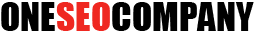One of the biggest problems currently faced by website owners and search professionals nowadays is on how to get rid of bad links that are pulling their search rankings down and causing their webpages to vanish from Google’s index. After the search giant released the Penguin Update last April, thousands of website owners were affected and most of them haven’t recovered yet until now.
Signs that you are hit by Google Penguin
Top obvious signs that you are hit by the Penguin Update include:
- When you try searching for your website or company name in Google, your webpage doesn’t appear on the top results or you can’t see it anywhere page 1 or page 2.
- You see massive drop of rankings especially with your high-ranking keywords.
- You can’t find any of your website pages even at the bottom of Google Search result pages.
Other website owners receive a warning message through Google Webmaster Tool wherein Google alerts them on some unnatural links or possible link scheme patterns that are found on their webpage.
Lastly, if you know that your website was previously engaged in a “massive” link-building campaign, you should always be in the lookout for a possible Penguin penalty and start pruning your links to avoid damages and loss of rankings.
Steps on How to Remove Bad Links
Pruning links or removing those bad links that caused thousands of websites to plummet after the Penguin update is giving major headaches to most webmasters and owners. This is because, as of this writing, there are no automated tools yet that can easily detect bad links and can remove them instantly.
Automated link analysis tools are not enough to determine the value or usefulness of a specific link. Determining a link’s worth needs to be done manually to avoid removing those ones which are truly valuable.
Below are some steps which can help you out in pruning bad links from your website. Unlike other bad links removal procedures, tools used in this tutorial are all free to use.
1. Look for a link analysis tool that gives out comprehensive background details about your back-links. For this tutorial, Ahrefs, a very useful backlink analysis tool, is used. As it is a web-based tool all you need to do is visit the webpage and register. After that, you are now ready to start your full blast link-analysis.
After you logged in, look for the Site Explorer tab and enter your website URL in the Explore links search bar. Select the URL radio button and click the Explore links button.
2. Study the characteristics of your backlinks and look for unnatural patterns like there are more Do Follow than No Follow links, unnatural back-links from blog comments, and the like. After you hit the Explore links button you are then redirected to the Overview tab wherein you can see various characteristics and types of your backlinks.
For the website, visionsmartnews.com, you can see that Ahrefs found 6,806 backlinks and 70% of them are No Follow. This actually reflects a healthy back-link pattern but you should not stop checking. If you will find that your No Follow to Do Follow links ratio is questionable, you should be more concerned and try to study all incoming Do Follow links and take note if the sources are suspicious or unquestionable.
3. Look for the anchor text with the highest referring domain counts and determine if they come from authority web pages. For the sample website, click the Anchors tab in line with the Overview tab and check the top most used anchor text.
Ahrefs shows that visionsmartnews.com’s most used anchor text is “press release distribution” with 39 referring domains. Now, click the plus sign button on the left side of “press release distribution” to see the 213 referring pages.
In Ahrefs, the retrieval of data for the referring domains and pages actually takes a lot of time especially if over a hundred websites are involved.
So for this step, Open Explorer is used to retrieve the referring domains and pages data. The steps in exploring your backlinks in Ahrefs are the same with Open Explorer.
You can manually check all two hundred plus domains and pages by clicking the “View more links details in the inbound links section”.
Use the page navigation numbers to browse all links. You should prioritize checking those links at the bottom of the list as they have the lowest domain and page authority. Also, make sure that unnatural links from high authority websites which have nothing to do with your niche should also be analyzed.
4. Download your backlinks as CSV file and study the whole document. Go back to Ahrefs explorer page and click the External tab.
Once you are on the External tab page, you can see the current statistics of your external back-links like the total number of referring pages (link analysis tools don’t have exact data when it comes to the total number of web pages linking to your site), total back-links, types of backlinks such as texts (link from anchor texts), no follow, redirect, image, types of pages such as frame or form, and domain extensions such as .edu or .gov.
Click the All data in CSV button (circled in green) at the right side corner of the page and save it in your drive. After saving, open the CSV file and study the whole document. Look for back-links with weird Source Title and those ones that are totally unrelated to your website.
5. Create a list of all suspected unnatural links, investigate them, and start the pruning process. It is also more fun and less tedious if you employ the help of a group of SEO assistants, as the task can be distributed to all members of the team. Use SEOQuake or Mozbar browser extensions (available for Mozilla and Chrome) to help you in determining link value and authority.
Put all unnatural links in the immediate removal list. Obvious unnatural links commonly come from web pages which have nothing to do with your niche (i.e. if you have a press release distribution niche website and you have a back-link coming from a profile page in a community site for PS3 gamers). Other obvious signs are back-links from .edu pages which are heavily spammed by comments, content farm websites, and malicious web pages filled with advertisements with no valuable contents.
6. Keep on creating high quality and valuable backlinks. While you are in the process of pruning bad links (which would definitely take time) from your website, you should start a “link-building” campaign that will enable your site to recover. Start by creating high quality contents that attract people to naturally link to your site. You can also try content curation, and guest blogging. These strategies though may take time and not easy, can give you more valuable outcomes.
Pruning links is not an easy task as it will take time and consume ample of your resources to reverse the link-building mistakes you committed in the past.
If your website is totally de-indexed by Google, you should resubmit it for re-indexation after you are sure that you have removed all unnatural back-links. Bad news is, Google doesn’t guarantee that your website will be re-indexed immediately.
Other web owners, especially those who suffer the worst penalty outcome, opted to changing their website’s domain and redirect their old traffic to the new one.
If you find this article helpful and informative, you may subscribe to our Dallas Internet Marketing Blog eNews & Updates. Just look for the subscription box located at the bottom right corner of this blog’s homepage, enter your email, and hit subscribe.
This post is brought to you by www.oneseocompany.com, a Dallas SEO & Internet Marketing Company.