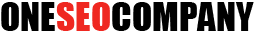Local businesses have been slower to develop their digital marketing efforts since they often lack the resources of large, well-established brands. Google My Business has helped several local businesses in establishing an online presence and has effectively leveled the playing field by giving small businesses the tools necessary to compete against their larger counterparts.
Local businesses should aim to attract new customers from the people who are busy searching for services online. These prospective customers have already made the decision to purchase something and are just looking for the business with the right offer.
Google recently rolled out the “Get A Quote” button for businesses on Google My Business who have enabled the messaging feature in their Google My Business settings profile.
Initial information suggests that this feature is available only for branded searches, meaning only users actually searching for your business will see the “Get a Quote” button.
Why Did Google Roll Out this Feature?
Google wants to automate how customers communicate with businesses using their Google My Business app, and the “Get a Quote” button has been designed to streamline the communication between a customer and a brand.
SEO marketers were the first ones to notice this development. In the image below, you can see how this button looks for branded searches on a mobile device.
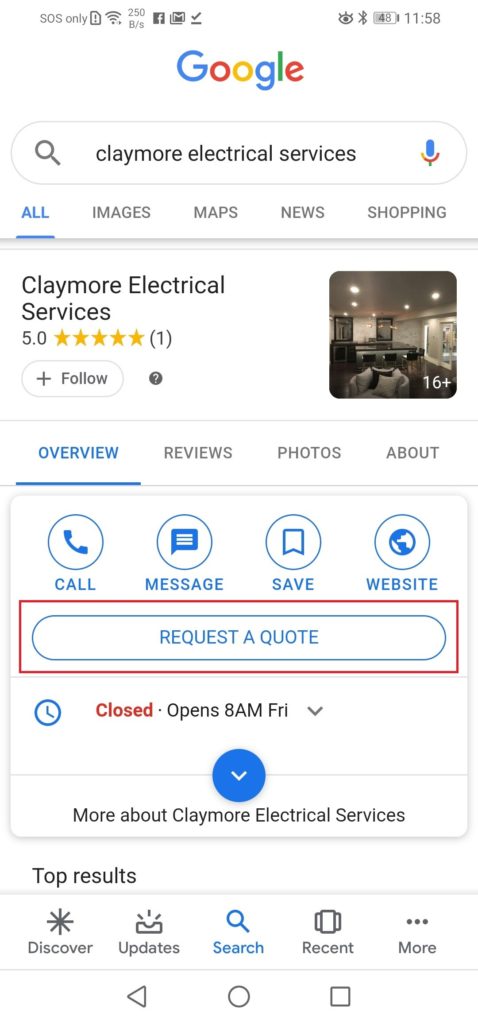
The “Get a Quote” button on mobile devices looks quite different from the one for desktop, as is the case with most other Google features for mobile searches.
How Does the Quote Request Button Help Your Business?
The “Quote Request” button can help your business in multiple ways. First, it allows customers to directly contact your business without searching for your contact details. Since they can send your business a message directly from the search results, they don’t have to waste time trying to find the information.
The button is quite large and noticeable on both desktop SERPs and mobile search results, which only increases the possibility for potential customers to notice it and send you a request for pricing.
Because it’s easier for your prospects to contact you, the chance of converting them into paying customers increases, thus helping boost your profits in the long run.
How to Enable The Feature on Your Google My Business?
Google has specified guidelines on how to enable messaging for your Google My Business app.
To enable messaging in Google My Business app, you need to follow these steps:
● Open your Google My Business app,
● Select the location for which you’d like to allow the messaging feature, (Selecting the right location is crucial if you have multiple locations)
● Tap “Customers,”
● Click on “Messages,”
● Tap “Turn On.”
Google has also announced several other features such as instant messaging and automated responses for GMB users, which will be rolled out once the “Quote Request” button is rolled out globally.
If you aren’t already taking advantage of this new development, take the time to switch on the messaging feature on your Google My Business profile.Don’t wait for your competitors to leverage it first. If you don’t know how to get started, get the help of the Certified Google Partners at KISS PR. They have been helping entrepreneurs for more than a decade to grow their business through cost-effective digital marketing strategies. You can also call them at 972-437-8942 to schedule an appointment, or contact them via this form.